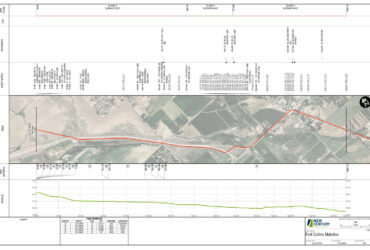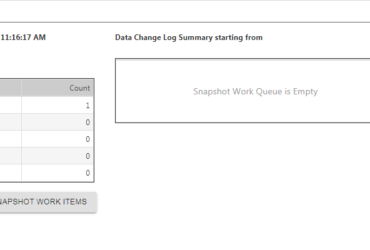Are You Ready for ArcGIS Pro?
You do have time. Reports vary a bit, but it looks like the latest ArcMap release (10.8) will be retired in 2026. See Esri’s product life cycle page for more information.
But in the meantime, it’s worth your while to take a look at its replacement, ArcGIS Pro, if you haven’t yet.
What you’ll discover is a new 21st century application that is faster (it’s 64-bit), more integrated with ArcGIS online, and can inherently handle 3D-technology.
Here’s a list of our favorite differences between ArcMap and ArcGIS Pro.
- Goodbye MXD: ArcGIS Pro uses .aprx. This new file extension allows you to have multiple maps and layouts within the same project.
- Feature Services Editing: You can now edit your feature services on-the-fly (and in real time).
- The Ribbon: Just like Microsoft Office products, the Interface for ArcGIS Pro uses a ribbon, a cleaner look with menu items at the top.
- Continuous Editing Sessions: You no longer have to start and stop your edits. ArcGIS Pro instead, has continuous edit sessions on all layers.
Did we peak your interest? At New Century Software, we’ve already started building our applications into this technology. SheetCutter Pro and TemplateDesigner Pro have been given updated interfaces and functionality, utilizing ArcGIS Pro technology. The first release was given to interested customers in April of this year. If you’d like more information, please contact support at: 970-267-2000.