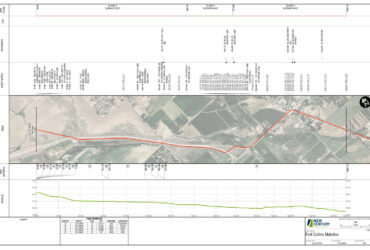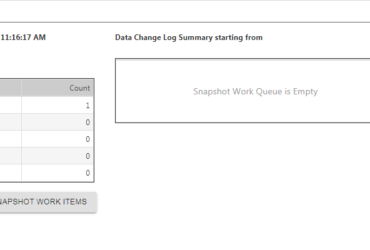SheetCutter Pro no longer requires you to create matchlines after placing your map windows. You now have a choice as to what best fits your needs and your business practices.
The reason we changed the matchlines requirement:
SheetCutter Pro can now place matchlines during the sheet generation process, putting the point in the center of the overlap between map windows. You now have a choice between using implicit matchlines or permanent matchlines and can choose either option.
Let’s take a look at the value of each type.
Implicit Matchlines are a good match for you…
- If you value saving time in your workflow since it removes some decisions and several clicks from the process.
- If you don’t mind where in the overlap between map windows that the matchline falls.
- If you use SheetCutter Server since changes to the centerline can automatically regenerate sheets.
The one challenge associated with implicit matchlines is if your centerline moves so that the measure of the matchline no longer falls within the overlapping map windows. So, with matchlines determined at sheet generation time, you will need to verify that the centerline didn’t move outside the map windows to avoid this problem.
Permanent Matchlines are a good match for you…
- If you value consistency, between all the sheets for your systems, as well as between versions of the same sheet.
- If you need to adjust certain matchlines within the overlapping map windows so that they fall before or after certain events. Or, if you need to split up dense data or data directly at a sharp elbow to keep the focus line oriented the way you want between sheets.
- If you want to ensure that all your matchlines fall at a user-defined round number, so that their station or measures are placed on the 10s or 100s, for example.
The best part of these changes?
It’s not an all or nothing decision. The new SheetCutter Pro application allows you to place a couple of matchlines for the sheets or areas that you want to specifically manage (i.e., permanent matchlines), and then use implicit matchlines for the rest of your system.
When sheets are generated, SheetCutter Pro will check to see if you have defined any matchlines for that sheet, and if you have, it will then use what you have defined. If you haven’t defined any matchlines, then it will create those virtual matchlines on-the-fly.
You now have more choices and more freedom to create a workflow that really works for you.